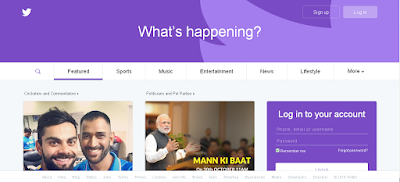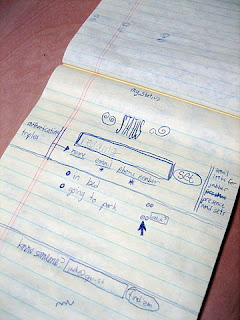Ye Twitter Ka Home Page Hai
Twitter ek Bahut he Most Popular social networking website hai. Twitter ko 15th July 2006 ko officially launched kiya gaya tha. Twitter ko Banane mein Jack Dorsey, Noha Glass, Biz Stone, Evan Willim Ka Bahut Bada yogdaan hai jo ki abhi twitter ke CEO hai. Twitter ki Yearly kamai hai kariban $2.21 Billion Doller. fihal puri duniya pe twitter ke total employee hai 3860 aur Total Registered Users ki sankhaya hai 313 million jo ki kaafi adhik hai.
Twitter ko banane pe Java, Ruby, Scala, JavaScript ka use kiya gaya hai.Twitter ki khasiyat hai ki ye apne users ko 140 character status post karata hai. Twitter actually pe Mobile Mesaging Service (SMS) ki tarz pe banaye gaya hai.
Twitter ke popular hone ki ek Badi wajeh yeh hai ki Twitter pe world’s ke Popular celebraties ke account hai. ye account unke khud ke personal hai, yehi karan hai ki twitter rato raat Popuar ho gaya
Twitter ka jab design taiyaar kiya ja raha tha tab ye Blue Print Taiyaar kiya gaya tha. iss Blue print pe ye banata gaya hai ki design kaisa hoga kya kya features twitter pe honge etc etc.
Twitter ka Origins lie hai –“Daylong brainstroming sesion”
Jack Dorsey ek ungraduate student the New York University pe aur unhe twitter banane ka idea SMS service ke zariye he aaya.Jab unhone inpe kaam shuru kiya tab iss project ka naam Twttr rakha tha jo baad pe ja kar twitter ke naam se Popular hua.
Ye Twitter Ke CEO cum founder hai ye Picture 2009 ki hai
To chaliye Twitter ke Baare main maine aapko kaafi simple and short pe introduction de diya ab jaante hai ki
Twitter pe account kaise banate hai?
Twitter pe account banane ke liye bas aapko Hamare diye gaye steps ko follow kare aur apna khud ka twitter account banaye
-
Step-1
Sabse apne aap apne pc ya laptop se browser khole aur address bar pe ja kar http://www.twitter.com ya https://www.twitter.com type kar enter button dabaye.
-
Step-2
Ab twitter Ka Home page aapki brower pe khula hoga ab aapko sing up pe click karna hoga. sing up pe click karte he aapko ek form dikhai dega, jaha full name, email , passwords twitter aapse maangta hai. to aapko bas waha apna full name, email, aur password daalna hai, uske baad sing up button pe click karna hai.
-
Step-3
Sing up button pe click karte he aapka twitter account taiyaar ho jayega. uske baad aapne jo email twitter account banate samay daala tha uss email ko khole waha twitter ke taraf se verification twitter account ke liye ek email aata hai, uss email ko khole, kholne ke baad waha ek verify link diya hoga usse click kar apna email ko verify kare. Verify karne ke baad aapka twitter account taiyar hai twitter pe status update ke liye.
aap Mujhe Twitter Pe Follow Kare