 | ||
| Source: kangaroowings.com |
Hello Doston aaj Hum aap Sab Adsense Publishers ke Liye ek Bahut he intesting article ke kar aaye hai jo hai Google Adsense Native Ads Ki Puri Jankari Hindi Me Hum aap logo ke saath share karenge.
5th July 2017 Ko Google ne Official Apne Blog pe Long Post ke zariye Google adsense native ads ko Lunch kiya, ye new formate Ads aapke Website ko new look and ek feel dega aapki blog ko.
Aur aapke visitors ko ek accha experience bhi dega saath mein Adsense Native three Categories ke saath aata hai in-feed, In-article, and Matched content*. Iss sabhi ko aap ek saath use kar sakte hai single bhi.
Google Adsense Native Ads Kya Hai?
Google Adsense ne apne advertiser and user ke better user experience ke liye Native ads lunch kiya hai. Iske zariye aap apne visitors ko behtar ads serve kar sakte hai.
Yaani jab koi aapke website ya blog pe aata hai to usse ye feel nahi hona chahiye ki aapke website ya blog pe charo taraf ads hai jo aapke content se bikul match nahi karte hai,
aise mein users nun ads ko view karna pasand nahi karte hai. Google chahta hai ki jab bhi koi new visitors aapki website ya blog pea aye to unhe ads iss tarah ke mile jisse unhe feel ho ki vo aapke website pe ads nahi balki koi content ka milta julta ads dekh rahe hai.
Yaani jab koi aapke website ya blog pe aata hai to usse ye feel nahi hona chahiye ki aapke website ya blog pe charo taraf ads hai jo aapke content se bikul match nahi karte hai,
aise mein users nun ads ko view karna pasand nahi karte hai. Google chahta hai ki jab bhi koi new visitors aapki website ya blog pea aye to unhe ads iss tarah ke mile jisse unhe feel ho ki vo aapke website pe ads nahi balki koi content ka milta julta ads dekh rahe hai.
Google Adsense Native Ads Ke use Karne ke Fayde
- A great user experience: Isse aapko blog pe ads naturally aur high quality advertise elements, high resolution, longer title and description aapke visitors ko milega jo aapke blog ko visit karega.
- Ease of Use: Ise easy-to-use kar sakte hai editing tool ki help se jisse aap apne ads ko ek great looks de sakte hai apne blog ke liye
- A great look and feel across different screen sizes: Ads aapke desktop, Mobile aur Tablet and acche aur behtar dikhenge.
Native In-feed aapko new revenue ka opportunity deta hai aapke feeds pe
 |
| Source: Adsense Blog |
Jitney bhi publishers hai, In-feeds ads slot aap apne content pe easly use kar sakte hai, Ye ads highly customizable hai jo ki aapke content ko biklul matched karta hai
Native In-article offers a better advertising experience
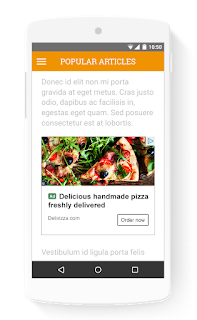 |
| Source: Adsense Blog |
Ye sabhi publishers ke liye available hai, iss ads ko apne content ke paragraph ke beech daal kar apne reders ko ek saandar feel kara sakte hai.
Google Adsense Native Ads Kaise Use Kare
Adsense Native ads ko aap ek saath, or Separately use kar sakte hai, jisse aapka website’s ka ad experience ko customize bhi kar sakenge. In-feed ads ko aap use kar sakte hai apne list of article pe ya kisi product pe, In-article ads ko aap paragraphs air apne blog ke pages pe use kar sakte ya matched content ke article pe direct use kar sakte hai. Jab aap native strategy ko deciding karenge to apne content ko best karne ki kosis kare.
Chaliye Dekhte Hai Native Ads ko Use kaise Kare:
- Apne Adsense account pe Sign in kare
- Left Navigation Panel pe My Ads pe click kare
- Click+New ad unit pe jaye
- Apne ad category ko select kare: In-article, In-feeds, ya Matched Content.
I Hope iss short article ke zariye main aap sabhi ko google adsense native ads ke bare mein batane mein safal raha hoon. Aasha karta hoon ye article aapko aapne first Adsense Native ads ko apne blog pe place karne mein help Karega.

