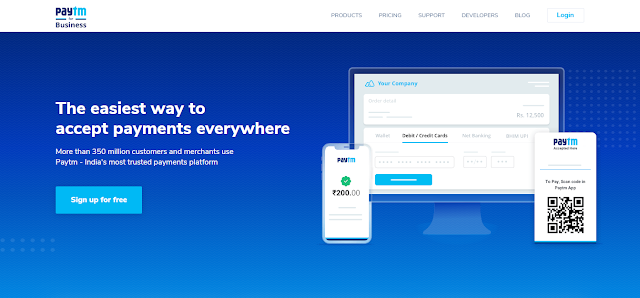Kya aap ek Business chalate hai aur aap payment Cash pe accept na kar Direct Bank pe accept karna chahte hai to ye article aaapke liye hai. Aaj bahut se aise business hai jo cash pe len den karna pasand nahi karte hai.
Read More: Paytm Golden Gate/eKYC Agent id Kaise Banaye
Hum bloggers bhi Digital Goods ko buy karne ke liye online transaction karte hai jo ki bahut he easly and secure process hai.
Aaj hum iss article pe baat karne wale hai Paytm Business ke baare mein aur iss article pe janenge ki iske kya kya fayde hai.
Paytm Business Kya hai
Paytm Business Ek Aisa platform hai jiske zariye aap apne customers se online money received kar sakte hai. Yaani ye Ek online process hai payment karne ka.
Paytm Business account Charges
Agar aap Paytm Business account signup karte hai to aapko koi bhi amount nahi dena padta hai ye bikul free of cost hai but Payment agar aap accept karte hai to iske liye aapko kuch charges dena padta hai paytm business ke account 3 types ke hai jo hai:-
- Starter Plan
- UPI – 0%
- Paytm Payment Bank -0%
- Paytm Wallet-0%
- Credit Card & Debit Card*- 1.75% + GST
- Net Banking (50+ Banks)* 1.75% + GST
- STANDARD Plan
- UP - 0.3% + GST for transaction amount > 2000
- Paytm Payments Bank - 1% + GST
- Paytm Wallet - 1% + GST
- Credit Card & Debit Card* - 1.75% + GST
- Net Banking (50+ Banks)* - 1.75% + GST
- ENTERPRISE Plan
- UP - 0.3% + GST for transaction amount > 2000
- Paytm Payments Bank - 1.75% + GST
- Paytm Wallet - 1.75% + GST
- Credit Card & Debit Card* - 1.75% + GST
- Net Banking (50+ Banks)* - 1.75% + GST
Paytm Business Account Registration Process
- Sabse pehle open kare https://business.paytm.com/
- Agar aapke pass already Paytm account hai to Mobile Number & Password daal kar login kare Warna signup pe click kare
- Mobile number verify kare
- Done
Login ho jane ke baad aapke Dashbiard pe aap ye options dekhne ko milega.
- Home
- Transaction
- Settlements
- Refunds
- Reports
- Payment Links
- Payment Invoice
- My QR Code
Jaha se aap pure account ko access kar sakte hai.
Payment Links option pe ja kar aap khud ke Payment Button/Links create kar kisi ko payment karne ke liye bhej sakte hai jisa aap niche dekh sakte hai.
agar aap ka Paytm account hai to iss Paytm logo pe click kar Rs.1.00 Bhej kar try kar sakte hai ☺
Paytm For Business App
Paytm ke payments ko track karne ke liye paytm business app ko apne mobile phone pe installed kar easily use kar apne payments ko dekh sakte hai. Paytm Business app aap niche diye gaye app download links se download kar sakte hai.
DEVELOPER OPTION
Aap agar koi e-commerce website run kar rahe hai to aap payment business ke developer options pe ja kar paytm payment gateway create kar sakte hai. Jisse aapke customers paytm ke zariye kisi bhi products ko buy kar sakte hai.
Paytm Business Customer Care
Agar aapke paytm account pe kuch fraud ya kuch amount deduction hua ho ya phir account creation pe koi bhi problem ho to aap diye gaye number pe call kar apna problem solved kar sakte hai.
paytm business customer care number: 0120-4440440
Contact us Link for any Kind of Query https://business.paytm.com/contact-us